
Want to pay contactless?
Discover Apple Pay
Apple Pay is a mobile payment service by Apple Inc. that allows users to make payments in person, in iOS apps and on the internet. It is supported on iPhone, Apple Watch, iPad and Mac.


Hassle-free payments
Left your wallet at home? No problem. With Apple Pay you can pay safely with your MeDirect debit card straight from your iPhone or Apple Watch.

Privacy and security
Apple Pay uses the security features built into your Apple device, including Face ID and Touch ID. This ensures that only you can authorise payments.

Smooth
checkout
Apple Pay automatically fills in information such as your name and address at checkout. Enjoy easy and secure payments with no hassle from your iPhone, Apple Watch, iPad, or Mac.
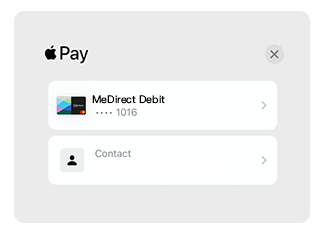
How to add your MeDirect debit card to the Wallet app
You can add your card to Apple Pay in two ways: using the MeDirect mobile app or directly in the Apple Pay app.
Add your card through the MeDirect Mobile App
Follow the simple steps below:
- Open the MeDirect Mobile App
- Go to the Cards section
- Select the card you want to add
- Tap on 'Add to Apple Pay' button
You can watch the below video which explains how to add your MeDirect card onto your Apple Pay using our Mobile App.
Add your card from Apple Pay
Follow the simple steps below:
- In the Wallet app, tap the 'Add' button
- Tap 'Debit or Credit Card' to add a new card
- Follow the steps on the screen to add a new card
- Verify your information with your bank or card issuer
- If you have a paired Apple Watch, you have the option to also add the card to your watch
The below video explains how you can add your MeDirect card directly onto your Apple Pay.
Add your card using the
MeDirect mobile app
Follow the simple steps below:
- Open the MeDirect mobile app
- Go to the Cards section
- Select the card you want to add
- Tap the ‘Add to Apple Pay’ button
Watch the video below, which explains how to add your MeDirect debit card to Apple Pay using the MeDirect mobile app.
Add your card using
Apple Pay
Follow the simple steps below:
- Open the Wallet app and tap the ‘Add’ button
- Tap ‘Debit or Credit Card’ to add a new card
- Follow the steps on the screen to add a new card
- Verify your information with your bank or card issuer
- If you have a connected Apple Watch, you have the option to add the card to your watch as well
The video below explains how to add your MeDirect debit card directly to Apple Pay.
Why should you get our MeDirect debit card?
- Order your card free of charge using the MeDirect mobile app or online platform.
- Open and manage accounts in multiple currencies, including EUR, GBP, USD, CHF and NOK.
- Access your funds 24/7 and view your transaction details instantly in the MeDirect mobile app.

For more information about this service, please consult here the terms and conditions of Google Pay.